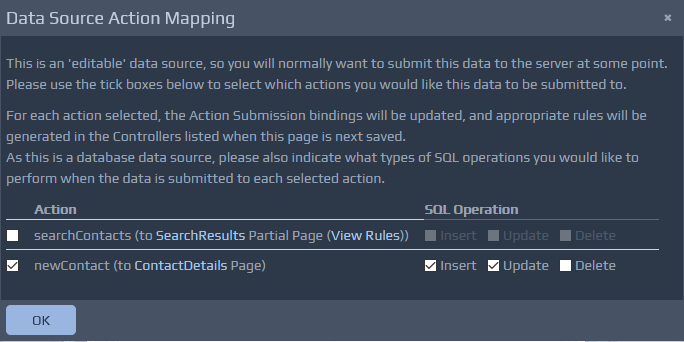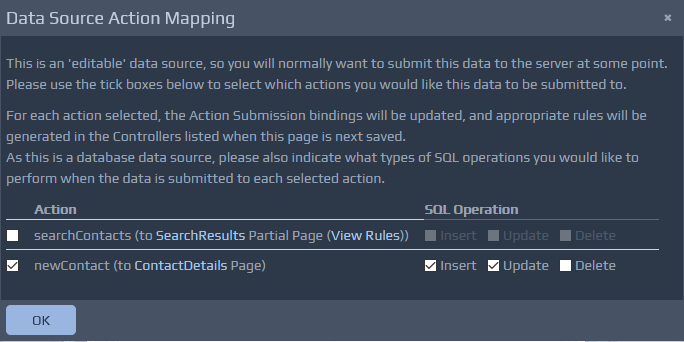Generally, WebMaker Controls are automatically bound to elements within a structured submission document, which becomes available to server Controllers for processing after submission.
For fields added from the Palette, the default binding setup will link them to the formData
section of the message. This is used to contain a flat list of any values from the form that have not been bound elsewhere.
If elements are added to the page from a Data Source then the bindings will be matched to the structure of the Data Source instead of this default formData section.
When you drag and drop elements from the Data Source tab the Page Design screen detects whether the dragged elements represent 'editable' information that you are likely to want to submit back to the server (e.g. a web service request structure, or a database edit). In this case you will be asked which actions you would like to map this information to. For each action that is selected WebMaker will create the correct request structures and needed controller rules for calling remote services or for making calls to databases, etc. For any actions that are not selected, the data values will be visible in the formData
section when submitted to that action in the same way as for fields from the palette, and no rules will be generated.
If the Database option was chosen as the data source then you will also be prompted to select the type of database operations that you wish to make for each action. These may be Insert, Update or Delete for example.